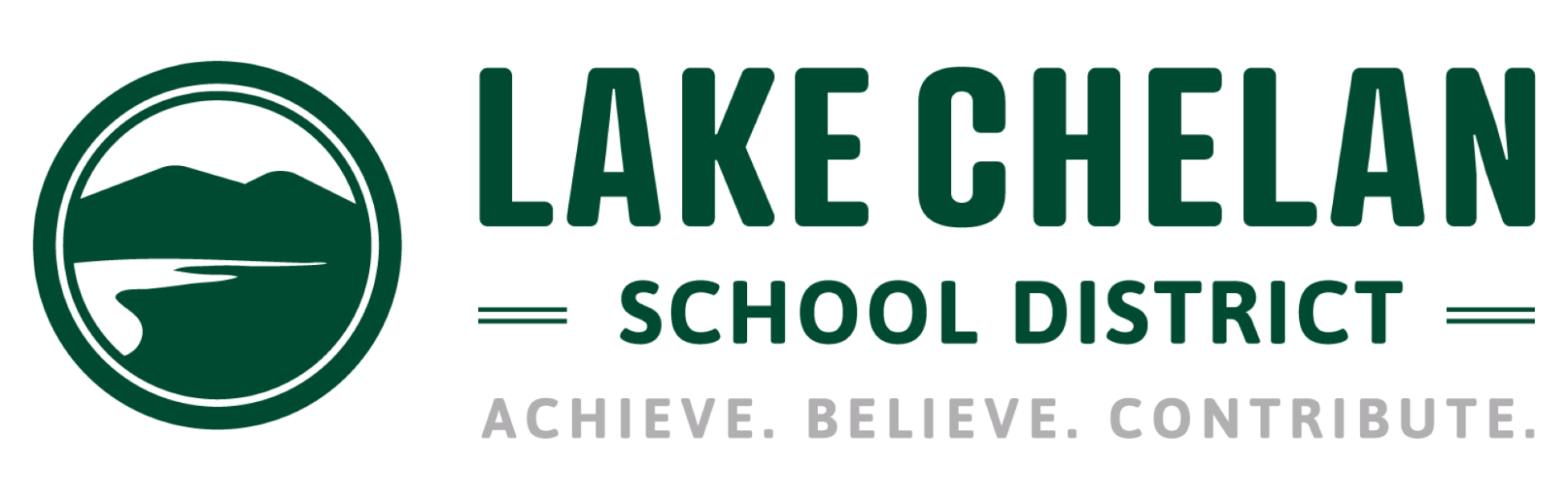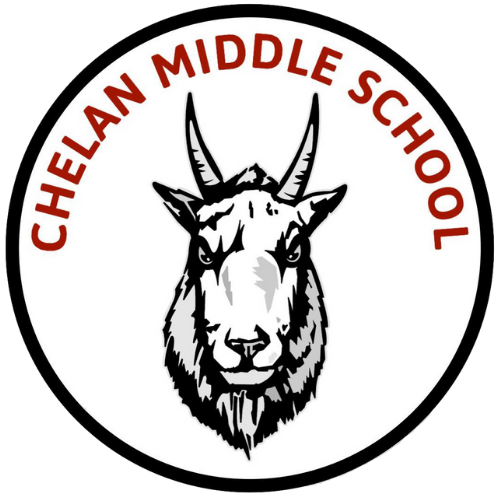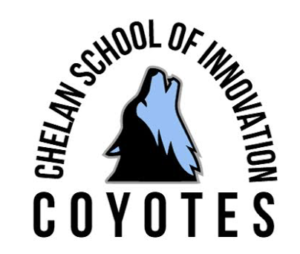BrightArrow Support for Families
How We Use BrightArrow
Lake Chelan School District partnered with a company called BrightArrow to deliver important information to families through voice, email and text messaging. Your child’s teacher may also send messages to families using BrightArrow’s secure two-way instant messaging app called BrightChat.
How to Enroll
Parents/guardians have the opportunity to sign up for electronic notifications (including voice, email and/or text messages) when they initially register their child for school and at the beginning of each school year when they review the registration and contact information on file for their child. You may also enroll to receive electronic notifications or update your contact preferences at any time by contacting your child’s school.
You Must “Opt in” to Receive Text Messages
To receive text messages through BrightArrow, you need to opt in. You can opt in to text messaging at any time by sending the word Yes or Sí to the short code 87569 or 79041. Once you opt in, BrightArrow will send you a confirmation that your phone number is opted in. If you decide to “opt out”, you may do so at any time by replying the word “STOP.”
Note: You must have your mobile phone number on file with your child’s school to receive text messages.
Helpful Tips
Voice Messages
When we call you with a voice message, the Caller ID will display Lake Chelan School District.
Email Messages
Email messages will come from Notification-Do_Not_Reply@target.brightarrow.com.
Text Messages
Once you’ve opted in, all text messages will come from the short code 87569
Translation
BrightArrow uses every student’s “home language” to automatically translate our email, text, and text-to-speech voice messages. The translations are machine-generated and include a link to read or listen to the original message in English. We hope that this is a helpful service for families; however, if you would prefer to receive messages only in English, please contact your child’s school and let them know.
Updating Your Contact Information
If you need to update your contact information or change your communication preferences, please contact your child’s school.